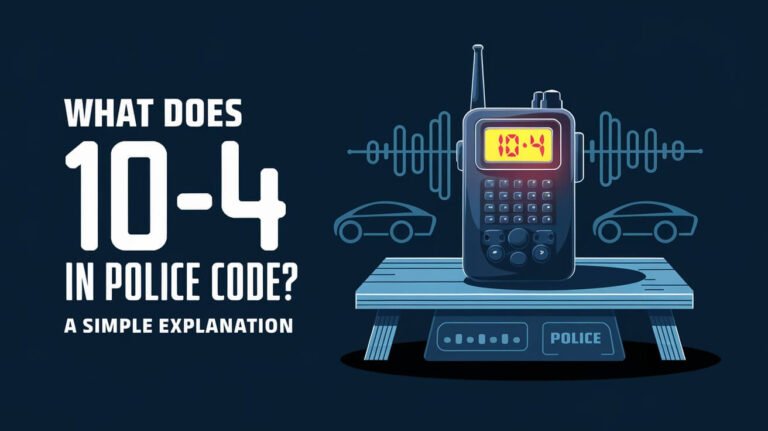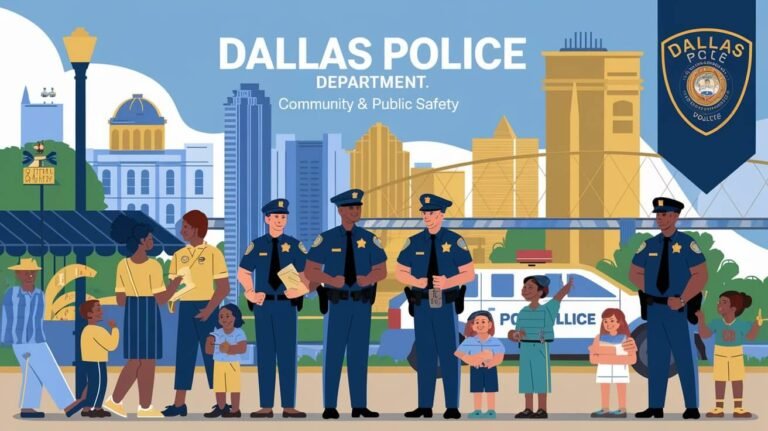How To Check If Your Phone Is Tapped By Police: Simple Ways

Ever wonder if someone might be listening to your phone calls? Law enforcement uses advanced technology for surveillance. But, you can find out if your phone is tapped. Knowing the signs and using the right tools can help.
Are you ready to protect your phone’s privacy? Let’s explore how to check if the police are tapping your phone.
Phone Tapping Detection Using MMI Codes
If you think your phone might be tapped, there are MMI codes to check. These codes are specific to each network. They help find signs of phone tapping, like call forwarding or data diversion.
GSM Network Detection Codes
For GSM phones, like AT&T and T-Mobile, try these codes:
- *#002# – This code shows your call forwarding settings. It helps spot any unwanted forwarding.
- ##002# – Use this code to remove any call forwarding set up without your permission.
CDMA Network Detection Codes
CDMA phones, like Verizon or US Cellular, use these codes:
- *72 – This code shows your call forwarding settings.
- *73 – Use this code to stop any unwanted call forwarding.
Checking and clearing these settings can help find and stop phone tapping on your device.
Signs of Unauthorized Call Forwarding
Unauthorized call forwarding might mean someone is tapping your phone. Here are some signs to look out for:
- One-ring calls that don’t show up in your call history – These could be conditional call forwarding attempts.
- Use the MMI code
*#61#(GSM) or*92(CDMA) to check your phone’s call forwarding settings. - For out-of-service forwarding, dial
*#62#(GSM) to see if calls are being forwarded to other numbers. - To check for rejected call diversion, enter
*#67#(GSM) or*90(CDMA) on your keypad. - Clear any suspicious call forwarding settings using reset codes like
##61#(GSM) or*73(CDMA).
Being alert to these signs can help you spot phone tapping. It’s important to act quickly to protect your device.
Physical Indicators of Phone Surveillance
Protecting your privacy in the digital world can be tough. Yet, there are physical signs that might show your phone is being tapped or watched. Knowing these signs can help you protect your device and personal info.
Battery Performance Changes
A fast battery drain is a common sign of phone tapping. If your battery life drops quickly, it could mean your phone is being used secretly. Spy software and remote access use a lot of power, causing your battery to drain fast.
Device Temperature Fluctuations
Another sign of surveillance is your phone getting too hot. If your device heats up without reason, it might be due to spyware. Watch your phone’s temperature closely and notice any unusual changes.
Unusual Screen Activity
Also, look out for strange screen behavior. Apps opening by themselves, notifications in silent mode, or other odd activities are red flags. These could mean spyware or remote access is at work, messing with your phone’s normal use.
Recognizing these signs, you can protect your privacy and keep your device safe. Stay alert and regularly check your phone’s performance. This way, you can keep your personal data and messages secure.
How To Check If Your Phone Is Tapped By Police
If you think your phone might be tapped by police, there are signs to look for. Unusual sounds like clicking or faint voices during calls could mean a wiretap. Also, if your battery drains fast or your phone gets hot, it might be tapped.
Look out for your phone acting strangely. If it lights up on its own or won’t turn off, it might be tapped. Check for apps or profiles you don’t know, as they could be signs of tapping by police.
- Watch your phone’s data use for sudden increases, which could mean spy software is at work.
- Be careful of random texts with strange symbols, as they might be from malware for surveillance.
- Use a RF bug detector to find strong signals near your phone, which could mean a bug for wiretapping.
If you see these police surveillance detection or phone tapping indicators, act fast. Secure your device and protect your privacy. Get help from a cybersecurity expert or the police to check it out and fix your law enforcement monitoring worries.
Data Usage Analysis for Surveillance Detection
In today’s world, our smartphones are a big part of our lives. We spend hours a day looking at our screens. This makes our devices a target for surveillance, as crime and fraud are on the rise. To stay safe, we need to watch our data usage and network activity closely.
Monitoring Data Consumption Patterns
One way to spot surveillance is by checking your phone’s data usage. If you see sudden spikes, it might mean your device is sending data to the wrong people. Look at your phone’s data usage often to spot any odd patterns or big increases.
Identifying Suspicious Network Activities
Also, keep an eye out for strange network activity on your device. If your internet is slower when using mobile data, it could be a sign of trouble. Smartphones, like Android and iOS, have tools to find odd network activity. Check these tools for any big data users and get help if you think your device is being watched.
| Indicator | Potential Surveillance Activity |
|---|---|
| Data usage spikes | Malware or spyware transmitting information |
| Slower internet speeds on mobile data | Unauthorized data transfers |
| Unfamiliar apps using large amounts of data | Potential surveillance tools |
Being careful and watching your data and network, you can fight surveillance on your smartphone. It’s important to notice any odd patterns or activities. If you’re worried about your device’s safety, get help from a professional.
Suspicious App Behavior and Hidden Software
Our smartphones are key parts of our lives, holding lots of personal info. But, they’re also at risk from spyware, hidden apps, and bad software. It’s important to watch for any odd app behavior or hidden software on your phone.
Start by checking the apps on your phone. Look for apps you don’t know or ones with weird names, like “System Update.” These might be spyware or hidden apps. Also, watch out for apps with bad reviews or low ratings in app stores. They could have harmful software.
- Uninstall any suspicious apps right away to avoid threats.
- Use trusted mobile security software to find and remove spyware or bad programs.
Also, keep an eye on your phone’s battery and temperature. If your phone’s battery or temperature changes suddenly, it might mean hidden software is running. This could be doing things without your permission.
Using security tools, and dealing with any odd app behavior or hidden software, you can protect your phone and personal info. Keep your digital life safe and stay alert to new privacy threats.
Camera and Microphone Security Checks
Our smartphones are key parts of our lives, holding our personal info and moments. But, they can be at risk for camera hacking and microphone tapping. It’s vital to check for any odd activity with your phone’s camera and microphone to keep your privacy safe.
Detecting Unauthorized Access
One clear sign of trouble is when your phone’s camera or microphone turns on by itself. On iPhones, look for orange or green dots on the status bar. For Android users, keep an eye on app permissions and remove access for any apps you don’t trust.
Permission Management
It’s key to control your app permissions to stop unauthorized access. Check the permissions for each app on your phone. Make sure to deny camera and microphone access to apps that don’t need it. This way, you can lower the chance of your device being hacked or tapped.
Always be alert and listen to your gut. If your camera or microphone turns on without you asking, or if you see odd behavior, it might mean your device is at risk. By watching your phone closely and managing app permissions, you can protect your personal info and enjoy your smartphone safely.
Browser and Website Anomalies
Your mobile device is a big part of your daily life. You use it to browse the web and manage tasks. But, this makes you vulnerable to threats like phishing detection, browser hijacking, and malicious web redirects. It’s important to watch for any strange changes in websites on your phone.
Malware can change how your browser works. It might take you to fake pages to steal your login info or other sensitive data. Be careful of websites that look different or have too many pop-ups. These could mean the site is compromised or someone is trying to hijack your browsing.
To protect yourself, use mobile security software with web protection. These tools can spot and block phishing attempts and malicious web redirects. They add an extra layer of defense for your device and personal info.
Staying alert and watching your device’s online actions can help protect you. By noticing browser and website oddities, you can keep your mobile experience safe and secure.
Text Message and Communication Monitoring
In today’s world, our phones are like a part of us. It’s important to keep our text messages and communication safe. We need to watch out for unauthorized SMS monitoring or communication interception by law enforcement or bad actors.
Identifying Suspicious Messages
Look out for strange text messages with random numbers, symbols, or characters. These might be coded messages from spy software. Also, be wary of messages that seem out of character from your contacts.
Sudden increases in text message volume or frequency could mean communication interception.
Strange Communication Patterns
It’s key to notice any message anomalies or odd communication patterns. This includes unexpected delays in message delivery, messages not being received, or messages sent without your knowledge. If you see these signs, it’s time to dig deeper and think about SMS monitoring or surveillance.
To lower the risk of unauthorized access to your messages, use encrypted messaging apps for important talks. These apps add an extra layer of security and help prevent your messages from being intercepted or monitored.
Device Management Profile Investigation
Protecting your privacy is key, and checking your device management profiles is crucial. MDM (Mobile Device Management) profiles can control and monitor your phone without your consent. This is often done without you even knowing.
To find any suspicious profiles on iPhones, go to Settings > General > VPN & Device Management. For Androids, check Security or Device Admin apps in Settings. If you spot unknown profiles, remove them right away to stop remote management detection and unauthorized device control.
Remember, some profiles are okay, like those from work or school. Only delete profiles you’re sure are not legit or are suspicious.
| Statistic | Value |
|---|---|
| Percentage of men who install spyware on their partner’s devices | 10% |
| Percentage of women who install spyware on their partner’s devices | 8% |
| Percentage of new cars sold globally in the past two years that include OEM telematics modules | 50% to 90% |
| Percentage of new vehicles that will have OEM telematics by 2030 | Over 80% |
Keeping an eye on your MDM profiles, you can protect your device. This helps keep your privacy and security safe from remote management detection and unauthorized device control.
Wrapping Up
Keeping your phone safe from tapping means doing regular security checks and following best practices. Make sure your device’s operating system and apps are up to date. Use strong passwords and two-factor authentication. Also, be careful when installing new apps and giving permissions.
Think about using a VPN for extra security. If you think your phone is tapped, a factory reset might be needed. But, this might not get rid of all malware.
Watch your device’s battery, temperature, and data use to spot surveillance signs. Being alert and following phone security tips is key to keep your info safe. Your digital safety is up to you, so act now to protect your phone and enjoy peace of mind.